The Model Context Protocol (MCP) has rapidly emerged as the standard that's transforming how AI applications interact with external systems. Since Anthropic introduced this open-source protocol in November 2024, it has gained explosive adoption across the industry, with major players like OpenAI, Google DeepMind, Microsoft, and countless developers embracing its potential to solve the "M×N integration problem" that has long plagued AI development.
What is the Model Context Protocol (MCP)?
MCP is an open standard that provides a universal interface for AI models to connect with external tools, data sources, and services through a standardized JSON-RPC 2.0 protocol. Think of it as "USB for AI integrations" – instead of building custom connectors for every possible AI application and tool combination, MCP establishes a common language that any AI system can use to communicate with external resources.
The protocol addresses what Anthropic describes as the "M×N problem": if you have M different AI applications and N different tools or systems, you traditionally need M×N different integrations. MCP transforms this into an "M+N problem" where you build M MCP clients and N MCP servers, dramatically reducing complexity and development overhead.
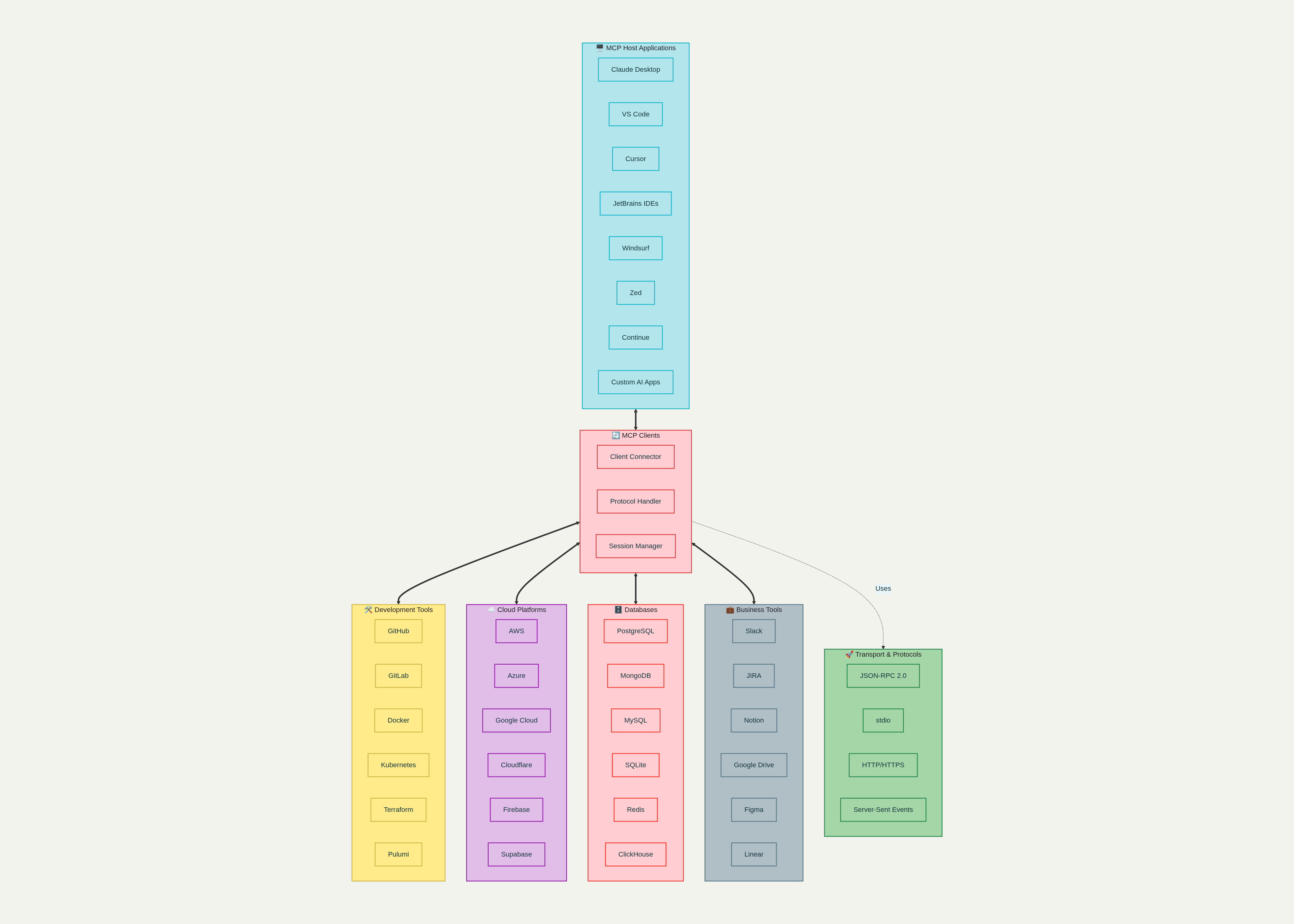
Core Architecture and Components
MCP Architecture Overview
MCP follows a client-server architecture with three primary participants:
- MCP Host: AI applications like Claude Desktop, VS Code, or Cursor that coordinate and manage MCP clients
- MCP Client: Components within the host that maintain dedicated connections to MCP servers
- MCP Server: Programs that provide context, tools, and capabilities to clients
The Three Pillars of MCP
MCP servers expose functionality through three core primitives:
- Tools (Model-controlled): Functions that LLMs can call to perform specific actions, similar to function calling APIs
- Resources (Application-controlled): Data sources that provide context without significant computation, like GET endpoints in REST APIs
- Prompts (User-controlled): Pre-defined templates that help users interact with tools and resources optimally
Transport Mechanisms
MCP supports two primary transport mechanisms for client-server communication:
- stdio: Communication over standard input/output, ideal for local processes and development
- Streamable HTTP: The modern standard using HTTP POST for requests with optional Server-Sent Events for streaming responses
Important Evolution: MCP recently transitioned from HTTP+SSE to Streamable HTTP transport in March 2025 (protocol version 2025-03-26) to address scalability limitations and connection reliability issues.
Technical Implementation
JSON-RPC 2.0 Foundation
All MCP communication uses JSON-RPC 2.0 as the underlying message format. Every interaction follows a standardized request-response pattern:
Core MCP Methods
MCP defines standard JSON-RPC methods that every implementation must support:
- Resource Discovery:
resources/listandresources/readfor exploring and accessing data - Tool Invocation:
tools/listandtools/callfor discovering and executing functions - Prompt Management:
prompts/listandprompts/getfor template-based interactions - Lifecycle Management:
initializeandpingfor connection setup and maintenance
Authentication and Security
MCP implements robust security through OAuth 2.1 with mandatory PKCE (Proof Key for Code Exchange). The authentication flow includes:
- Discovery: Client discovers OAuth authorization server metadata
- Dynamic Registration: Automatic client registration (when supported)
- Authorization: Standard OAuth flow with user consent
- Token Exchange: Secure access token retrieval with PKCE protection
- API Access: Bearer token authentication for all subsequent requests
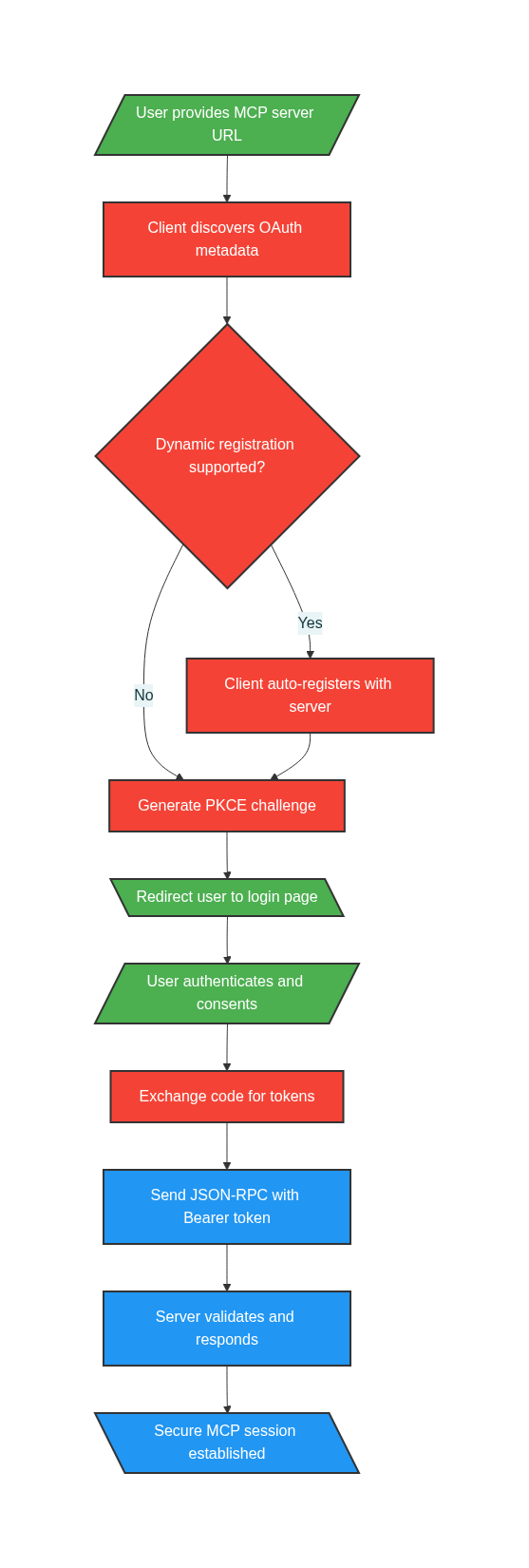
MCP Authentication and Communication Flow - Step-by-step process for secure MCP connections
SDK Support and Implementation
Available SDKs
MCP provides official SDKs in multiple programming languages:
- TypeScript: Comprehensive SDK with full Streamable HTTP support
- Python: Mature implementation with excellent Pydantic integration
- Java: Enterprise-ready SDK with Spring Boot starters
- C#: Growing ecosystem support
- Go: Community implementations with efficient performance
TypeScript Implementation Example
Here's a basic TypeScript MCP server implementation:
Enterprise Use Cases and Applications
Real-World Enterprise Adoption
Block (Square/Cash App): Has deployed an internal AI agent called "Goose" running on MCP architecture, enabling thousands of employees to reduce engineering task time by up to 75%. Their implementation includes:
- Custom MCP servers for Snowflake, Jira, Slack, and Google Drive integration
- Database migration and legacy software refactoring automation
- Automated documentation generation and ticket processing
Industry-Specific Applications
Healthcare: MCP enables AI assistants to securely access Electronic Health Records (EHRs), suggest treatments using real-time vitals combined with patient history, and streamline clinical decision-making processes.
Financial Services: Used for fraud detection workflows, automated compliance checking, credit analysis combining multiple data sources, and intelligent refund processing.
E-commerce & Retail: Powers personalized product recommendations, automated inventory management, customer service chatbots with real-time order access, and dynamic pricing strategies.
Manufacturing: Enables predictive maintenance through IoT sensor data integration, automated quality control processes, and supply chain optimization.
Popular MCP Server Ecosystem
The MCP ecosystem has exploded to nearly 16,000+ unique servers, including:
Development Tools:
- GitHub MCP Server: Repository management, pull request automation, code scanning analysis
- Docker MCP Server: Natural language container management and composition
- Kubernetes MCP Server: Multi-cluster management with 50+ built-in tools
Cloud Platforms:
- AWS MCP Server: Comprehensive AWS service integration and documentation
- Azure MCP Server: 15+ specialized Azure service connectors including databases and monitoring
- Google Cloud MCP Server: Serverless deployment and resource management
Business Applications:
- Slack MCP Server: Message management and workflow automation
- Notion MCP Server: Document creation and knowledge base integration
- Linear MCP Server: Project management and issue tracking
Security Considerations and Best Practices
Multi-Layer Authentication
Enterprise MCP deployments require consideration of five distinct authentication layers:
- Agent Identity: Each AI agent needs its own traceable identity
- Delegator Authentication: User authentication and explicit consent
- Consent Management: Defining agent permissions and constraints
- MCP Server Access: Authentication between agent and MCP server
- Upstream Service Access: Tool-level authentication to external APIs
Security Best Practices
Token Management: Use short-lived access tokens with automatic rotation. Implement proper refresh token handling and secure storage practices.
Authorization Controls: Implement Role-Based Access Control (RBAC) to ensure least-privilege access. Use OAuth scopes to limit tool and resource access based on user roles.
Input Validation: All JSON-RPC requests must be validated against registered schemas to prevent prompt injection and malformed payloads.
Sandboxed Execution: MCP servers should execute in isolated environments to protect backend systems from unintended side effects.
Getting Started with MCP
Quick Setup Guide
- Choose Your SDK: Select TypeScript or Python based on your technology stack
- Install Dependencies:
- Create Your First Server: Start with a simple echo server to understand the basics
- Test with MCP Inspector: Use the official testing tool to validate your implementation
- Integrate with Host: Connect your server to Claude Desktop, VS Code, or another MCP host
Development Resources
- Official Documentation: modelcontextprotocol.io
- GitHub Repository: github.com/modelcontextprotocol
- SDK Examples: Comprehensive examples in TypeScript and Python
- Community Servers: Explore thousands of community-built servers
The Future of MCP (and PowerMCP’s Role)
MCP is on track to become as fundamental to AI development as HTTP is to the web. Adoption is accelerating in:
- IDEs: VS Code, Cursor, JetBrains
- AI Platforms: Claude Desktop, Sourcegraph Cody, LangChain
- Enterprise Tools: Firebase Genkit, Superinterface
- Multi-Agent Orchestration: Complex workflows involving multiple AI agents coordinating through MCP
- Edge Computing Integration: MCP servers running at the edge for low-latency AI interactions
- Regulatory Compliance: Built-in audit trails and governance controls for regulated industries
But adoption creates integration sprawl. Just as cloud orchestration platforms (like Kubernetes) unlocked cloud-native scale, PowerMCP aims to unlock MCP-native scale.
By providing a unified layer + intelligent support system, PowerMCP reduces friction, accelerates adoption, and positions itself as the infrastructure backbone for the multi-agent era.
Conclusion
The Model Context Protocol has solved one of the biggest challenges in AI: standardizing integrations. But the explosion of MCP servers creates its own challenges around management, orchestration, and agent usability.
That’s why we’re building PowerMCP.
- For developers: it’s a single SDK to access the entire MCP ecosystem.
- For agents: it’s a fallback support brain that ensures they never get stuck.
- For enterprises: it’s a scalable, usage-based way to harness MCP without the complexity.
MCP is the protocol. PowerMCP is the platform.
Curious about PowerMCP? Book an intro call ↗ and let’s explore how we’re building the unified MCP layer for the future of AI infrastructure.